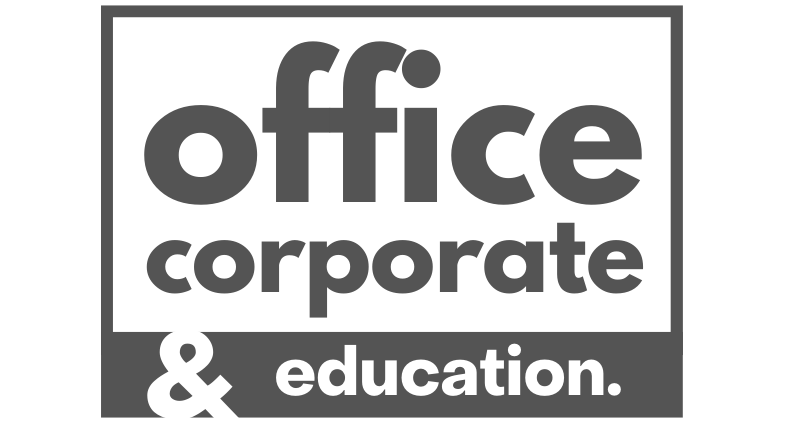Welcome to our website. If you continue to browse and use this website, you are agreeing to comply with and be bound by the following terms and conditions of use, which together with our privacy policy govern Office Corporate’s relationship with you in relation to this website. If you disagree with any part of these terms and conditions, please do not use our website.
The term ‘Office Corporate’ or ‘us’ or ‘we’ refers to the owner of the website whose registered office is 56 Micro Circuit, Dandenong South, VIC, 3175, AU. Our ABN is 46 078 661 588. The term ‘you’ refers to the user or viewer of our website.
The use of this website is subject to the following terms of use:
- The content of the pages of this website is for your general information and use only. It is subject to change without notice.
- Neither we nor any third parties provide any warranty or guarantee as to the accuracy, timeliness, performance, completeness or suitability of the information and materials found or offered on this website for any particular purpose. You acknowledge that such information and materials may contain inaccuracies or errors and we expressly exclude liability for any such inaccuracies or errors to the fullest extent permitted by law.
- Your use of any information or materials on this website is entirely at your own risk, for which we shall not be liable. It shall be your own responsibility to ensure that any products, services or information available through this website meet your specific requirements.
- This website contains material which is owned by or licensed to us. This material includes, but is not limited to, the design, layout, look, appearance and graphics. Reproduction is prohibited other than in accordance with the copyright notice, which forms part of these terms and conditions.
- All trademarks reproduced in this website, which are not the property of, or licensed to the operator, are acknowledged on the website.
- Unauthorised use of this website may give rise to a claim for damages and/or be a criminal offence.
- From time to time, this website may also include links to other websites. These links are provided for your convenience to provide further information. They do not signify that we endorse the website(s). We have no responsibility for the content of the linked website(s).
- Your use of this website and any dispute arising out of such use of the website is subject to the laws of Australia.
OFFICE CORPORATE TERMS AND CONDITIONS
1. Definitions
In these Terms and Conditions of Trade: "Agreement" means any agreement or contract entered into for the provision of goods or services by Office Corporate to the Customer; "Customer" means a person, firm or corporation, jointly and severally if there is more than one, acquiring goods or services from Office Corporate; "goods" means goods ordered by the Customer and supplied by Office Corporate to the Customer; "GST" means the Goods and Services tax as defined in A New Tax System (Goods and Services Tax) Act 1999 (Cth) as amended; "Intellectual Property" means all copyright, patents, trade marks, designs, names, formulae, specifications, confidential information and all modifications, improvements and enhancements; "Office Corporate" means ACCRA Corporation Pty Ltd ACN 078 661 588 trading as Office Corporate; "services" means services supplied by Office Corporate to the Customer; and "Terms" means these Terms and Conditions of Trade.
2. Basis of Agreement
2.1 Unless otherwise agreed by Office Corporate n writing, the Terms apply exclusively to every Agreement and cannot be varied or supplanted by any other condition including the Customer’s terms and conditions of purchase (if any). 2.2 The Agreement continues unless terminated in accordance with clause 13.1. 2.3 Any suggested or recommended retail prices contained in any of Office Corporate price lists, website, brochures, catalogues or any other document are subject to variation by Office Corporate at any time without notice to the Customer. 2.4 If there is any change in the costs incurred by Office Corporate relating to the goods or services, Office Corporate may vary its price for the goods or services in order to take account of such change by notifying the Customer. 2.5 An Agreement is accepted by Office Corporate when it confirms acceptance of an offer from the Customer in writing or electronic means or provides the Customer with the goods or services. 2.6 It is the Customer’s responsibility to provide Office Corporate with its specific requirements in relation to the goods and services. 2.7 Office Corporate in its absolute discretion may refuse to accept any offer.
3. Special Order Items and definitions of goods procured
3.1 If a Customer requests that Office Corporate procure customer specific stock or non stock items ("Special Order Items"), upon Office Corporate receiving and accepting the Customer’s written order confirmation all costs, fees and charges incurred will immediately become the responsibility of the customer.
3.2 If a Customer orders a product whose definition refers to the product being available in “Assorted” Colours or varieties, the customer’s order for said product will be based purely on availability and cannot be specifically requested or modified.
4. Pricing
4.1 Unit prices quoted for the provision of goods and services include GST and any other taxes or duties imposed on or in relation to the goods or services. In addition to payment of the price of the goods or services, the Customer must pay any GST and any other taxes or duties imposed in relation to the goods or services. 4.2 If the Customer requests any variation, alteration or additions to the Agreement, Office Corporate may increase the price to account for the variation. All requests for variation must be made in writing to Office Corporate. In its absolute discretion, Office Corporate may refuse to accept any variation.
5. Payment
5.1 Unless otherwise agreed by completion of an account application or in writing by Credit Manager, terms of payment are strictly credit card except for account customers where credit is provided. If credit is provided payment for the goods or services must be made within 7 days from the date of invoice. 5.2 Payment terms may be revoked or amended at the sole discretion of Office Corporate immediately upon giving written notice to the Customer.
6. Payment Default
6.1 If the Customer defaults in payment by the due date of any amount payable to Office Corporate, then all money which would become payable by the Customer to Office Corporate at a later date on any account, becomes immediately due and payable without the requirement of any notice to the Customer, and Office Corporate may, without prejudice to any other remedy available to it: (a) charge the Customer interest on any sum due at the prevailing rate pursuant to the Penalty Interest Rates Act 1983 (Vic) plus 4 per cent for the period from the due date until the date of payment in full; (b) charge the Customer for, and the Customer must indemnify Office Corporate from, all costs and expenses (including without limitation all legal costs and expenses on a full indemnity basis) incurred by it resulting from the default or in taking action to enforce compliance with the Terms or to recover any goods; (c) cease or suspend for such period as Office Corporate thinks fit, supply of any further goods or services to the Customer; (d) by notice in writing to the Customer, terminate any contract with the Customer so far as unperformed by Office Corporate; without effect on the accrued rights of Office Corporate under any Agreement. 6.2 Clauses 6.1(c) and (d) may also be relied upon, at the option of Office Corporate: (a) where the Customer is an individual and becomes bankrupt or enters into any scheme of arrangement or any assignment or composition with or for the benefit of his or her creditors or any class of his or her creditors generally; or (b) where the Customer is a corporation and, it enters into any scheme of arrangement or any assignment or composition with or for the benefit of its creditors or any class of its creditors generally, or has a liquidator, provisional liquidator, administrator, receiver or receiver and manager appointed, or any action is taken for, or with the view to, the liquidation (including provisional liquidation), winding up or dissolution without winding up of the Customer.
7. Passing of Property
7.1 Until full payment in cleared funds is received by Office Corporate for all goods and services supplied by it to the Customer, as well as all other amounts owing to Office Corporate by the Customer: (a) title and property in all goods remain vested in Office Corporate and do not pass to the Customer; (b) the Customer must hold the Goods as fiduciary bailee and agent for Office Corporate; (c) Office Corporate may without notice, enter any premises where it suspects the goods may be and remove them and for this purpose the Customer irrevocably licences Office Corporate to enter such premises and also indemnifies Office Corporate from and against all costs, claims, demands or actions by any party arising from such action.
8. Risk and Insurance
8.1 The risk in the goods and all insurance responsibility in respect of the goods will pass to the Customer immediately on the goods being despatched or taken from Office Corporate’s premises. 8.2 The Customer assumes all risk and liability for loss, damage or injury to persons or to property of the Customer, or third parties arising out of the use or possession of any of the goods sold by Office Corporate or in Office Corporate's possession, whether such goods are used singularly, or in combination with other goods, or any process.
9. Acknowledgments
9.1 The Customer acknowledges that: (a) it has not relied on any service involving skill and judgement, or on any advice, recommendation, information or assistance provided by Office Corporate in relation to the goods or services or their use or application; (b) it has the sole responsibility of satisfying itself that the goods or services are suitable for the use of the Customer or any contemplated use by the Customer, whether or not such use is known by Office Corporate; and (c) any description of the goods provided on Office Corporate's website, in any brochure, catalogue or other marketing document or in a quotation or invoice is given by way of identification only and the use of such description does not constitute a contract of sale by description.
10. Performance of Agreement
10.1 Any period or date for delivery of goods or provision of services stated by Office Corporate is intended as an estimate only and is not a contractual commitment and is contingent upon its ability to secure and/or supply the goods or provide the services. Office Corporate will use its reasonable endeavours to meet any estimated dates for delivery of the goods or completion of the services but will, in no circumstances whatsoever, be liable for any loss or damage suffered by the Customer or any third party for failure to meet any estimated date.
11. Delivery
11.1 Office Corporate will, at its discretion, arrange for the delivery of the goods to the Customer and shall designate the route and the means of transportation for the delivery of goods. In the event that the Customer requires a more expensive route and/or means of transportation the Customer will reimburse Office Corporate for the extra cost involved. 11.2 The Customer must provide reasonable and proper access to the location specified for delivery. 11.3 Unless otherwise agreed in writing by Office Corporate, the Customer will be responsible for all costs associated with delivery, including freight, insurance and other charges arising from the point of dispatch of the goods to the Customer to the point of delivery. 11.4 The Customer indemnifies Office Corporate against any loss or damage suffered by Office Corporate, its subcontractors or employees as a result of delivery, except where caused by the negligence of Office Corporate. 11.5 If Office Corporate does not receive forwarding instructions sufficient to enable it to dispatch the goods or the goods are not picked up by the Customer within 7 days of notification that the goods are ready, the Customer shall be deemed to have taken delivery of the goods from such date. The Customer shall be liable for storage charges payable monthly on demand. 11.6 If the delivery of goods is delayed or prevented by circumstances caused by the Customer, including that the Customer is not able to accept delivery, the Customer will pay all costs associated with delivery, storage and insurance of the goods and any other costs incurred while making further attempts to deliver the goods.
12. Liability
12.1 Except as specifically set out herein, or contained in any warranty statement provided with the goods or services, any term, condition or warranty in respect of the quality, merchantability, fitness for purpose, condition, description, assembly, manufacture, design or performance of the goods or services, whether implied by statute, common law, trade usage, custom or otherwise, is expressly excluded. 12.2 Replacement or repair of the goods or re-supply of the services is the absolute limit of Office Corporate's liability howsoever arising under or in connection with the sale, use of, storage or any other dealings with the goods or services by the Customer or any third party. 12.3 Office Corporate is not liable for any indirect or consequential losses or expenses suffered by the Customer or any third party, howsoever caused, including but not limited to loss of turnover, profits, business or goodwill or any liability to any other party. 12.4 Office Corporate will not be liable for any loss or damage suffered by the Customer where Office Corporate has failed to deliver goods or services or cancels or suspends the supply of goods or services. 12.5 Nothing in the Terms is to be interpreted as excluding, restricting or modifying or having the effect of excluding, restricting or modifying the application of any State or Federal legislation applicable to the sale of goods or supply of services which cannot be excluded, restricted or modified.
13. Cancellation
13.1 If, through circumstances beyond the control of Office Corporate, Office Corporate is unable to effect delivery or provision of goods or services, then Office Corporate may cancel or suspend the Customer's order (even if it has already been accepted) by notice in writing to the Customer. 13.2 No purported cancellation or suspension of an order for Special Order Items or any part of it by the Customer is binding on Office Corporate after that order has been accepted by Office Corporate. 13.3 Orders (other than orders for Special Order Items) may be cancelled by the Customer, without penalty up to 48 hours prior to the scheduled delivery date. 13.4 No purported cancellation or suspension of an order or any part of it by the Customer is binding on Office Corporate after that order has been accepted by Office Corporate where the purported cancellation or suspension is notified to Office Corporate less than 48 hours prior to the scheduled delivery date. 13.5 Office Corporate, in its absolute discretion may review, alter or terminate the Customer’s credit limit or payment terms without notice.
14. Returns and Exchanges
14.1 This clause 14 is subject to the Customer complying with the additional requirements in clause 18. 14.2 Office Corporate will not be liable for any defects, shortages, damage or non-compliance with the specifications in the Agreement unless the Customer notifies Office Corporate in writing with full details within 7 days of delivery. 14.3 If the Customer fails to give the notice as required in clause 14.1, it is deemed to have accepted the goods. 14.4 When any defects, shortages, claim for damage or noncompliance with the Agreement specifications is accepted by Office Corporate, Office Corporate may, at its option and subject to the manufacturers’ specific requirements set out in clause 18, replace or repair the goods, or refund the price paid for the goods. 14.5 Office Corporate will not under any circumstances accept Goods for return that: (a) are required to be sent directly to the manufacturer in accordance with clause 18 (b) are a Special Item Order or have otherwise been specifically produced or acquired to fulfil any contract; (c) have been altered in any way; (d) have been used; or (e) are not in their original condition and packaging. 14.6 The Customer must obtain prior approval for the return of goods from Office Corporate’s customer service department ("Return Authorisation Number"). No returns will be accepted without a Return Authorisation Number. 14.7 Office Corporate is under no obligation to accept goods for return unless faulty, and may in its sole discretion refuse to accept goods for return by the Customer.
14.8 The Customer is responsible for: (a) the payment of all costs of returning the goods, including but not limited to, freight charges associated with the return of goods unless the goods are faulty; (b) adequately packaging returns; and (c) damage in transit. 14.9 Software will not be accepted for return unless proven to be faulty. 14.10 All returns incur a minimum 30% restocking fee, unless proven to be faulty. 14.11 Where goods returned were originally supplied to the Customer with promotional items, the promotional item(s) must accompany the returned goods. Any promotional item(s) not returned with returned goods will be charged to the Customer at the recommended retail price for those goods. 14.12 To be accepted for return, all return goods must: (a) be received by Office Corporate within 30 days of the date of invoice; (b) be issued with a Return Authorisation Number; (c) be clearly identified with: (i) the Customer's contact details; (ii) invoice number, (iii) Return Authorisation Number; (iv) reason for return, including a detailed description of the fault if applicable, (v) quantity of return and description of goods.
The following items can not be returned due to change of mind: Any dated products such as calendars, planners and diaries. Food & beverages, electronics, software, gift cards, assembled/installed furniture, large volume specialty products, business reward items, instant reward items, specially priced quoted orders. “special order” items are not returnable.
15. Force Majeure
15.1 Office Corporate shall have no liability whatsoever under or in any way related to the sale and purchase of the Goods or Services or otherwise for any failure to fulfil any obligation hereunder to the extent that such fulfilment is prevented by circumstances beyond its reasonable control including but without limitation to industrial disputes, strikes, lockouts, accident, breakdown, import or export restrictions, acts of God, acts of terrorism or acts of war.
16. Intellectual Property
16.1 The Customer acknowledges that it has no proprietary right or interest in th e Intellectual Property. 16.2 The Customer must not register or record or attempt to register or record anywhere in the world the Intellectual Property or any part thereof or any patents, inventions, trademarks or designs derive d from or similar to the Intellectual Property or aid or abet anyone else in doing so. 16.3 The Customer must not at any time create, sell, manufacture or process any products using or taking advantage of the Intellectual Property. 16.4 Any Intellectual Property prov ided to the Customer by Office Corporate in connec tion with the goods remains the exclusive property of Office Corporate or the owner of the Intellectual Property and must be returned to Office Corporate or the owner of the Intellectual Property on demand and must not be copied or communicated to any third party without the express prior written consent of Office Corporate or the owner of the Intellectual Property. 16.5 Office Corporate's use and display of any third party's Intellectual Property does not imply any endorsement or affiliation between Office Corporate and the owner of the Intellectual Property.
17. Miscellaneous
17.1 The law of Victoria from time to time governs the Terms and the parties agree to the no n-exclusive jurisdiction of the courts of Victoria, the Fe deral Court of Australia, and of courts entitled to hear appeals from those Courts. 17.2 Failure by Office Corporate to enforce any of these Terms shall not be construed as a waiver of any of Office Corporate’s rights. 17.3 If any of the Terms are unenforceable it shall be read down so as to be enforceable or, if it cannot be so read down, the term shall be severed from these Terms without affecting the enforceability of the remaining terms.
18. Third Party Products
18.1 Office Corporate will take all measures to gain a credit for all third party products direct ly from the vendors. All third party products come with a 12 month guarantee from date of purchase. Certificate of guarantee is available on request. Office Corporate Customer support will advise the custom er of the procedures in returning product.
19. Promotional Items & Cash Back
19.1 Promotional Items may take up to 90 days after payment is made to be shipped. Should the need arise that Office Corporate escalate collection of outstanding monies from you or your company any promotional item inclusive of and not limited to vouchers, outstanding to you from Office Corporate will be null and void. 19.2 If a customer is supplied any promotional item inclusive of and not limited to vouchers, these items will need to be returned unopened and unused in the event that the promotional item is affiliated with a Supply Agreement or contract for ongoing supply which is subseuqnetly terminated prior to the fullfillment of the entire agreement. If the items are not returnable they will be charged to the customer at full RRP.
19.2 Any item available for redemption as part of our Business Rewards online can only be purchased or redeemed utilizing your accumulated Office Corporate business rewards points. If a transaction is placed via any other payment method for promotional items it will be canceled, credited or refunded.
19.3 Cashrewards or Honey users cannot also redeem Office Corporate Business Rewards. In the event that your transactions on officecorporate.com.au that have qualified for Cashrewards or Honey cashback, any Office Corporate Business reward points accumulated in error, will be reversed or cancelled.
19.4 Welcome Offers:
They are only one welcome offer per account. The customers cannot place multiple orders and try to redeem all of the offers. If any customers attempt this, we are within our rights to cancel and refund the order. The Welcome Offers are only for Customer Group A Pricing.
20. Online Order Submission
20.1 The transmission of your offer or the confirmation of any payment, made through an electronic instruction may not be received by Office Corporate for reasons beyond either parties' reasonable control including but not limited to, electronic failure, mechanical, software, computer, or telecommunications, or the omission or failure of third party website providers or systems; (ii) to the extent permitted by law, Office Corporate is not liable to you in any way for any loss or damage at all and however caused, arising directly or indirectly in connection with the transmission of an electronic instruction through the website, or any failure to receive an electronic instruction for whatever reason; (iii) Office Corporate may act on and process all completed electronic instructions transmitted or issued through the website without further consent from or reference to you; and (iv) Office Corporate may treat an electronic instruction as authentic and is under no obligation to investigate the authenticity or authority of persons issuing or transmitting such electronic instructions, or to verify the accuracy and completeness of such electronic instructions. 20.2 Office Corporate may, in its sole and absolute discretion, accept or reject any offer made by you for any reason (or no reason), including an error in the advertised price for, or description of, the products on the website, or an error in your Order. If we reject your order because of an error in pricing or other information about the product, we will notify you and ask you whether you would like to re-submit your order to purchase the relevant merchandise once we have corrected the error. If you still do not wish to continue with the purchase we will arrange a full refund.
21. Delivery Cost:
For all furniture and bulky products, there may be extra delivery charges quoted. Big and Bulky items require specialised freight services for health and safety reasons, and therefore customers will be given an opportunity to agree to pay extra charges or have the order canceled.
OEM Vendor Return / Warranty Procedures Consumables
ACCRA Corporation is T/A Office Corporate and Office Choice Dandenong
Brother
ACCRA Corporation must send all faulty Item claims to Brother Australia for evaluation. To evaluate your return, Brother require a print sample, copy of the original tax invoice or proof of purchase and a print configuration report with all toner and drum returns. If Brother rejects the claim, a job sheet and the item will be returned to you with your next order. Thermal transfer rolls will be replaced only. Please note: This process may take up to 8 weeks to complete.
Canon
All canon items must weigh above the minimum return weight for approval. Canon ink cartridges will be tested and checked against the fault claimed. Our approval decision will be made based on the results of these tests. Canon toner cartridges must have a test page of the fault. If a test page is not supplied the claim will be rejected, as we cannot pursue the claim with Canon. All items will also be checked for refilling, remanufacturing and tampering. All of which will void any warranty the item may have.
Epson
All Epson inks have a 6-month warranty period from the date of the original invoice. Empty Epson cartridges will not be accepted for credit. Credits will only be issued for original Epson product being returned, compatible products will not be tolerated.
Fuji Xerox
ACCRA Corporation (T/A Office Corporate and Office Choice Dandenong) does not directly accept return of faulty Fuji Xerox product. End users must contact the Fuji Xerox Customer Service Centre on 1800 811 177 and follow the voice prompts to the Technical Support department. There the customer can discuss their issue with the Technical Support Team. If Fuji Xerox deems the customers claim to be substantiated then the customer will be directed to forward the faulty item to their nearest Fuji Xerox representative for assessment. If the item is faulty, Fuji Xerox will issue replacement stock. Alternatively they can be emailed at support.aus@fujixerox.com
HP
Hewlett Packard will not accept any expired, refilled or remanufactured ink cartridges. Ink cartridges will also be checked against HP’s minimum return weights which can be found near the back of the returns guide. If a cartridge is below this weight, then HP will classify it as empty. To check the expiry date on HP ink cartridges, see the HP returns data page. HP toner cartridges will require a print sample of the fault and are tested under the same process as the ink cartridges.
Konica Minolta
Faulty Konica Minolta items must be returned with print samples and/or descriptions of the fault. Items will be weighed and tested for faults by our technician.
Kyocera
ACCRA Corporation will only accept back faulty Kyocera consumables. These will be weighed and tested for faults by our technician. For any D.O.A. or faulty hardware you must contact Kyocera directly on 1300 658 348 for repair or replacement.
Lexmark
For all warranty issues in relation to Lexmark Inkjet and Laser supplies, the end-user should contact Lexmark Technical Support on Ph:1300 362 192, option 3 to confirm the product is faulty. If the fault is confirmed the end user will be given a Job Number and referred by Technical Support to point of purchase for replacement.
Oki
ACCRA Corporation does not accept return of faulty OKI product. End users must contact the OKI Customer Service Satisfaction Centre on 1800 807 472 and follow the voice prompts to the Technical Support department. There the customer can discuss their issue with the Technical Support Team. If OKI deems the customers claim to be substantiated then the customer will be directed to forward the faulty item to their nearest OKI representative for assessment. If the item is faulty, OKI will issue replacement stock.
Panasonic
Fax rolls will not be accepted back as faulty items. If you have a problem with these items please call the Panasonic service centre. Panasonic require the following information before accepting any Toner or Drum unit for assessment; a sample of what the products are doing, meter readings of when the toner/drum was installed and a reading of when it faulted. Panasonic are very strict with this and unless they have all three they will not assess the goods. ACCRA Corporation has no option but to insist that these three items of information must be supplied to us with your Return Request or your claim will have to be denied.
Samsung
Toners and Drums returned as faulty will be checked by our Samsung technician. Our technician will require specific information detailing what is wrong with the item, if insufficient information is given, the Samsung technician will reject the claim. The results of our technician’s inspection will be used to determine whether the claim is accepted or not.
Sharp
Toners and Drums returned as faulty will be checked by our Sharp technician. Our technician will require specific information detailing what is wrong with the item, if insufficient information is given, the sharp technician will reject the claim. The results of our technician’s inspection will be used to determine whether the claim is accepted or not.