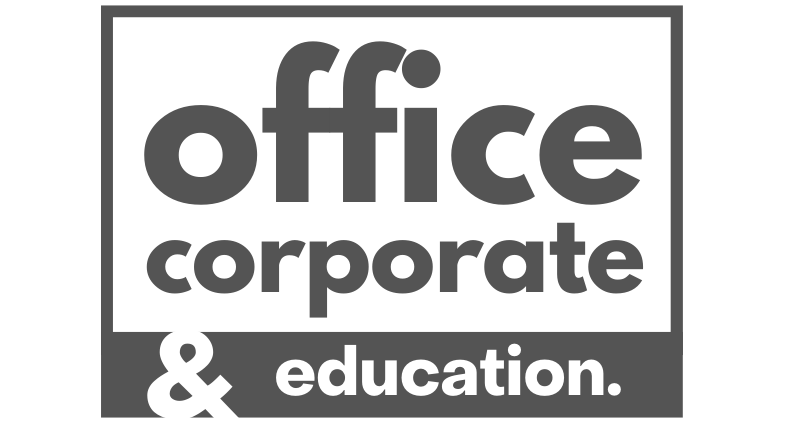With the advancement of technology, there is no longer a need for large laser printers that need a lot of space to store. Large multifunction printers have given way to small devices, and their design has become even more beautiful. They are also among the machines that have undergone significant changes in the past. Today, a multifunction machine takes up little space on the desk, allowing you to do all your office work with a multifunction commercial printer instead of having multiple machines. But the use of colour laser products is not limited to offices, and some, even at home need one.
What are the best types of Laser printers & more?
Printers nowadays have lots of different features, brands, and options that each has their pros and cons. here we are going to introduce the most of them and tell you more about the way that you can benefit from them.
To buy a suitable and efficient printer, have a list of the features you need and give it to the seller so that you do not have to spend a long time comparing and review the products. This will help you to consider the features and options that are of priority to you (such as networking features, print speed, print quality, paper capacity, size, and weight) when preparing the machine. Some things to look for before purchasing a printer include: whether or not automatic duplexing is possible, Monthly duty cycle, Engine speed (print speed), Starter cartridges, Print resolution quality (dots per inch), scan resolution.
Before buying a printer, you should consider the intended use and select the device according to your criteria, but some general features that should be considered are:
- Print quality (dpi) or determining the number of points
- Engine speed in pages per minute or letters per minute
- Internal memory in kilobytes or megabytes
- Monthly duty cycle printed pages per month
- Ability to work in the network, standard and optional paper input tray
- Multi-purpose trays or paper inputs, printed on both sides of the paper
- Touch, non-touch and simple display, and other models
- Media card slots and picket ports
- USB port
- Operating system compatibility
- laserjet all in one printers
- wifi printers
- colour printers and scanners
- laser jet printers for sale
- laser printer functions
Multifunction Printers
The multifunction and mono laser printer are ideal for the busy home and small office, requiring multifunction capabilities. This quiet, compact, desktop printer boasts wired and wireless connectivity, a large Automatic Document Feeder supporting automatic 2-sided (duplex), scan and copy functionality, and a sheet paper tray. The addition of NFC (Near-Field Communication) provides the convenience of ‘Tap and print’ from mobile devices.
Multifunction printers are known as versatile. This type of device covers your printing, scanning, faxing, and photocopying needs! These are usually available in different sizes and many of them are small enough to fit on a small table. In order to repair a multifunction machine, you either have to be an expert in this type of printer or you have to call the company you bought the item from because these types of products are very sensitive.
Monochrome & Coloured
Monochrome laser printers act like photocopiers, so they are faster. Black and white laser printers are the best choices for printing large numbers of text pages. Especially since they have very high accuracy. An interesting feature of using laser monochrome machine is the low price per print page. In general, it reduces the cost of replacing or charging the cartridge. In general, it is the best choice for a large office or office environment that needs to print a lot of text during the day. Mono printers have both inkjet and laser variety and based on the speed and your requirement you can choose one of them. Also, coloured printers both inkjet and laser ones can be utilised for companies or people that need to see the colour difference on the paper or want to print photos and the black and white product is not sufficient so they have to buy colour machine and you can check below to see which types of them can be better for you.
Inkjet Printer
Inkjet printers create black and white and colour images by scattering droplets of ink on a piece of paper through tiny pores in the head. The primary colours in their inkjet printer are divided into three blue, red, and yellow. There is also a black in this device that is used to produce a black image. Note that for professional printing of a photo, you need one with six separate colours, which in addition to the three primary colours and black has a bright red and light blue. Inkjet printers are generally more reasonably priced and are a better choice for general use.
These types of printers have a low speed, but their price is reasonable compared to others. They spray small coloured dots on the paper and then, if necessary, other colours are sprayed on these dots to get the desired colours. The maximum printing accuracy in this type of printer is 4800 by 1200 dots per inch, which is suitable for printing images with maximum quality. The printing speed of this is slower than colour and mono laser products. Inkjet printers are designed for use by home users, students and people who do not have high expectations regarding the quality and speed of printing.
The high price of a printer does not always indicate high-quality printing. Some may have a high price but the print quality of the images by them may not be good or some cheap products may have a better quality to print the images. The original price of an inkjet is not limited to the parts used in the production of the printer, and the cost of its consumable cartridges must also be considered. They can be purchased at a very reasonable price, and when choosing this, the necessary consideration should be given to the cost of their used cartridges (in some cases, the price of the used cartridge is higher than the price).
The following parameters can be considered when choosing an inkjet printer:
Print quality: Although the price of inkjet printers does not always indicate the print quality, in some cases, it can be related to it. It is recommended to check the price and quality before choosing your desired products.
Maximum print accuracy: (Minimum: from 1200 by 1200 to 2400 by 1200 dots per inch Maximum: from 2400 by 1200 to 4800 by 1200 dots per inch). The print accuracy of each one is measured in dots per inch. The above unit indicates the number of dots printed per square inch. Therefore, the higher the number of dots printed per square inch, the higher the print quality.
Paper tray and cartridge capacity: (Minimum: 50 to 100 sheets Max: 100 to 250 sheets). Most printers designed for home use do not have paper trays and users are required to put the paper inside the printer frequently. Most inexpensive ones require a replacement cartridge for every 50 to 100 pages. If it is used to print full colour images, the number of pages that can be printed is less than the above value (early replacement of the cartridge).
Check the cost of replacing the cartridge: When choosing this type of printer, the necessary review should be done about the cost of consumable cartridges and the number of pages that can be printed with each cartridge (in some cases, the price of the used cartridge is more than the price of the machines itself).
What else you need to check when buying a printer
One thing you should always keep in mind when buying a printer is the costs of consumables. You should not just consider the price. Inkjet products are generally much cheaper than laser products due to their simple structure and technology. But you should know that this rule does not apply to the purchase price of ink cartridges. Ink cartridges are very expensive and of course low capacity.
One of the most important things to consider when buying a laser or inkjet, single-function, or multifunction printer is wireless connectivity. With this feature, you can send and copy your documents and files to the machine via a smartphone or laptop without any wires or cables. In addition, with a wireless printer, you can share the device between multiple users and the system.
If you want to use this for years to come, you should buy it from a well-known brand, in order to take advantage of the warranty in critical and necessary cases or to easily find healthy parts when replacing parts. If your workload is high, you should consider the capacity and tray of the paper. If time is of the essence for you and you are archiving a large number of documents daily, pay attention to the speed of printing per minute.
It is true that laser printers have very high print speeds. Inkjet products, however, perform better at printing photos. The best inkjets, in addition to image quality printing, can also fax and scan with acceptable quality. When you scan a file or image, the scanner collects some information from the file called the bit depth. The higher the number, the better the scan. Also check the amount of memory, because the higher the value, the faster the print speed. Dpi also means resolution and print quality. The minimum resolution should be at least around 600 dpi.
Inkjet vs Laser printers
Inkjet printers, as their name implies, print documents using ink cartridges by spraying droplets of ink onto paper. These very small droplets are sprayed through very small nozzles inside them. Laser products use toner cartridges for the printing process. The toner powder adheres to the machine drum using static electricity, and it attaches it to the surface of the paper with the heat and pressure it generates.
The inkjet printer must combine the black cartridge with the three colors blue, red, and yellow to print color images. The process of assembling cartridges in an inkjet item is time-consuming. This makes printing per minute in inkjet much slower than laser products.
Another thing you need to know when buying printers is the purchase price and cost of consumables. When you look at the office equipment market, you will find that the cost of buying an inkjet one is very low. The low price of the device does not include the cost of consumables like Brother toners range and printer ink. Ink cartridges are as rechargeable as toner cartridges like HP toners, but charging the ink cartridge is not recommended as this process can cause hardware damage to the printer.
In this article, we tried to explain laser printers, how they work, and their advantages and disadvantages. In general, before buying a product, it is better to read the guide to buying them and choose the one that suits your needs. Laser printers, although high in performance and speed, would fail if not serviced in time. To avoid this problem, it is better to include service and repair in your schedule.
Is an inkjet more economical or a laser printer?
Another difference between inkjet and laser printers is the difference in the price of the device and their consumables. When you go to a specialist mall to buy a product, you will find that an inkjet product is much cheaper than a laser one. This may make you buy an inkjet printer, but in addition to the price, you should also consider the price of the consumables. The cartridge is consumable, and when it runs out, you have to charge or replace it.
Inkjet printers have a low purchase price, but the cost of replacing and charging their cartridges is high, and this cost can exceed the price of the purchased printer per year. Inkjet cartridges have a small capacity and print fewer pages than toner cartridges or laser cartridges. If you decide to buy one and are hesitant in choosing the one, the following points will help you a lot:
1- Cartridge price:
Inkjet printers mostly include 4 colour cartridges. In most inkjets, the price of the cartridges is very high and even close to the price of the machine itself. Of course, some people use the cartridge charger to meet their needs, which may damage your machine head. But in laser ones, the price difference is smaller and they can compete with their inkjet products.
2- paper:
Inkjet printers can print on a variety of thick and glossy paper due to the use of ink. This means that with inkjet you can print a very high-quality image on thick glossy paper. But laser printers have relatively more restrictions on the type of paper and can not be printed on any paper of any thickness.
3- Print speed:
If you are looking for a high speed printer for documents, laser printers are the best choice. Inkjets are slower than laser one due to the quality of photo printing.
4- Type of consumables:
Laser printers use special powders for printing that are placed on the surface of the paper after printing and do not damage the paper even if it is thin, but inkjet printers moisten the paper surface due to the use of ink and cause protrusions in the paper. The papers become thin.
5. Capabilities and options:
Some models of laser printers are made in three-function or multifunction and come with a copier or scanner or even a fax machine. Purchasing these devices is very economical and offers different capabilities and facilities to the user. Inkjet generally does not have this feature and is offered without the features provided.
6. Paper dimensions:
The choice of paper dimensions is an important issue that has a great impact on the price. Avoid buying larger machines if the A4 size, which is the main size of printers, meets your needs, as they cost much more than the usual dimensions. Laser printers are mainly available in A4 size, but inkjets have a wider range of dimensions than laser.
7- Equipment:
Inkjet printers, the use of quality colours has a great impact on the life of the printer. If you use non-original and low-quality colours & inks in your machine, they will quickly become vulnerable and need to be repaired. But in laser ones, even with the use of cartridge charging powders, they are not seriously damaged and can be used for a long time.
You want to buy a laser printer for your business and personal use, but the different models on the market confuse you. You have heard the name laser printer in various stores, but you do not know if it fits your needs or not. In the article, we will introduce you to this technology, its application, advantages, and disadvantages, so that you will have the best choice by knowing these points.
History of Laser Printers
The first laser printer was created in 1975, and nine years later HP revolutionized office technology with the production of its first one, which could print at 8 pages per minute. Over the years, HP has evolved with technology and its capabilities have increased. This improvement can be seen in the first HP multifunction laser printer introduced in 1998, which had the ability to copy, scan, and fax. laser HP printers can now print up to 70 pages per minute in colour.
When buying an HP printer, the first question that comes to mind is, is the inkjet printer better or laser? In order to be able to answer this question and finally choose between these two models, you must be familiar with their use, especially the use of laser products.
If you have to print and archive many documents and pamphlets daily and the quality of black and white printing of texts is very important to you, it is better to choose a printer. This can be very useful and practical in companies that have a large workload and the speed of printing for fast printing of documents. Laser machines are the best choice for printing small and large texts and fonts. A laser printer is the best choice for people who print a lot of documents and pamphlets daily.
What is laser printer toner?
Before we talk about laser printer toner, we need to get acquainted with the cartridge. The printer toner cartridge is the source of the machines' ink supply, that is, the material that it uses to print documents and photos. Cartridges are divided into two categories: ink and toner, depending on the one you choose. The toner cartridge includes various parts such as chipset, drum, toner, and of course the cartridge itself. A chipset is a component used in both toner and inkjet cartridges.
This piece connects the printer to the cartridge and makes the printing process possible by connecting the two. In addition, the chipset is supposed to let you know how much toner is left in the cartridge. The drum is a piece found only in the toner cartridge and plays an essential role in the print quality of the images.
Now that you are familiar with the cartridge and its various parts, you should get to the answer to the question, what is the toner of laser ones. Inside the cartridge is a compressed polyester powder, which needs heat to stabilize on paper. Toner cartridges should not be exposed to moisture or sunlight.
Remember that in the case of toner contact with clothing, you should only use cold water to remove the resulting stain. Hot water melts the toner particles and absorbs them into the clothes. Toners come in a variety of colors depending on the type of laser printer you choose. The chipset is supposed to let you know how much cartridge is left over.
How do Laser Printers work?
As mentioned, the toner used in the laser printer cartridge is polyester. Because of its plasticity, polyester retains electricity and absorbs negative charges. After sending print commands from the system, the drum cartridge, which is responsible for printing images, is rotated, cleaned, and then heated.
At the same time, the laser printer shines on this part and charges parts of it with electricity. Toner particles, which were already loaded, are absorbed by the loaded parts by rotating the drum and then transfer the images and texts on paper.
Types of laser printers
Laser printers are divided into different types based on their application and capabilities. If we want to classify the types of laser printers based on their capability and type of printing, we must say that laser products are divided into two categories: color and monochrome. We mentioned that toners vary depending on the one you choose. Monochrome products use black cartridges, and color ones use blue, yellow, and red in addition to black.
If we analyze laser printers based on their application, we should divide them into single-function and multifunction. Single-function laser machines can only print documents and images. In addition to printing, laser multifunction has the ability to copy, fax and even scan. Laser printers are divided into different groups based on their capabilities and applications.
Advantages and disadvantages of laser printers
Now that you know how laser printers work, it's time to learn about the pros and cons of laser products. By knowing these tips, you can make the best choice. Explore the benefits of these:
- It is possible to charge the cartridge and its cartridge has a capacity and life than the ink cartridge.
- These print faster and faster per minute than inkjet.
- One of the things you should research before buying it is paying attention to the cost of supplies and consumables. Their consumables and cartridges have a low purchase price.
- Printing documents and texts on these are of very high quality.
- Investigate the disadvantages of laser printers
- They can print shapes and images, but these print images are not comparable to the performance of an inkjet one.
- They are more expensive to buy than inkjets.
- They are larger than inkjet and require a lot of space.
- Laser printer cartridges have a longer lifespan and capacity than ink cartridges
The printer's brands we recommend
Today, printers have a variety of applications in homes and various offices. Most users need these for work environments, but choosing and buying them because of the variety of models, prices and brands confuse people. To choose a suitable printer that is better-suited check the speed, resolution, dimensions, tray capacity, type of printing, paper sizes used, etc. with what you want to do. For example, if your workload is high and you need high-quality printing. It is better to choose a device that has a high resolution and speed, and if you want a small workload for home use, we recommend a mono-product with a lower price.
Brother
They are really popular and heavy-duty version of printers for office use. The famous Japanese company Brother is a manufacturer of various office machines, including printers. This device is marketed in different dimensions, models, and prices. In the past, they were produced as a single function, but in recent years, it has provided this product as a multifunction (fax, scan and copy) for the convenience of users. This brand product is divided into two categories: inkjet and laser. In the following, we will examine its features.
Brother laser: If you are looking for high-speed printing of text and black and white pages or print quality is important to you, we recommend this model of this device. These are suitable for environments and offices that have a high workload. If cost is not important to you, it is an ideal device with a long life. If you do not have colour printing, it's better to use this model.
Brother Inkjet: This model is very suitable for printing images, but they have a lower speed than lasers. Some of the lower models are also used for homes and small businesses. Its performance is high because it is done through ink. By purchasing this product for your business or home, you can use it for many years and work calmly and without noise by placing it next to your desk.
At present, Brother Company has offered various models, including home and office, with different prices, features and models in the current market; So that users can easily buy the desired model based on their work needs.
Canon
Pixma printers are the popular ones among Canon ones. At Office Corporate, we have a range of Canon printers for home and office. If you are not sure which one is the best for you. The Canon printer is another product produced by a large Canon company. In general, it is one of the electronic devices that has various applications in today's world: from technical and office applications to home applications. Due to the high demand of users for a variety of products, Canon has paid special attention to the production with high power and good quality.
The interesting thing about Canon Home or Single Multifunction Printers is that some of these can also print documents stored on a memory card, camera, and scanner. Of course, this Canon also has two different models, including laser multi-function, Canon Inkjet Printer. Here's a look at some examples of Canon ones.
HP:
HP is the most popular brand and we got to say that this is the oldest brand too.
Kyocera:
This brand is relatively new but also of good quality.
Epson
One of the manufacturers in the market is the famous and big brand Epson, which was established in 1942 in Japan. The company offers these high quality printers in three models: laser, inkjet and needle what are their features and capabilities? This company is one of the largest manufacturers of printers in the world.
Epson Inkjet Printer: This model uses a colour tank to disperse small droplets of ink through tiny holes in the head on the sheet and provides high-quality printing. Epson Laser Printer: This model is laser printed and works like a photocopier. Epson: This model is as follows; Which hit the ribbon of the device, which is similar to carbon, through the needles in its head and are printed as a matrix on the sheet.
The maximum value for money with office multifunction & commercial printer
More pages can be printed with the optional high-yield toner, ensuring that you are ready to print again and again. Together with a host of feature-rich functionality, high-precision laser technology ensures that your printouts are professional and cost-effective. Print quietly without comprising on speed or quality commercial multifunction printers including KYOCERA printers, operating at the lowest decibel in its class. All the models throughout the range are designed to sit on your desk, printing quietly at full speed while you work without interruption.
To buy a multifunction printer, you should consider several features: speed, paper tray size, print resolution, monthly capacity, dimensions, printing technology, etc. are some of the factors that should be considered when buying a machine.
Go the distance with our multifunction & laser printer with scanner
Built to perform for longer, the multifunction printer and mono laser have been designed with you in mind. Made from robust and hardwearing materials and supported by outstanding service as standard. So, when you need an MFC and mono laser printer or equipment supplies look no further than right here at Office Corporate. The best prices, the best customer service, and the best rewards are here and waiting to serve local businesses.
Office Corporate sells Brother laser printers & multifunction commercial on our online store, Australia wide including Melbourne, Sydney & Brisbane or Perth. We sell a variety of stationery items, including personal organiser refills & self-adhesive binder label holders, and mono laser one. Browse our website further or contact us for more information.
With the advancement of technology and the increasing use of printing devices, the multifunction printer has been produced and marketed. There are several brands of MFC on the market, such as the Canon multi-function and the HP product. Depending on the user, whether it is coloured or black and white, or whether it is laser or inkjet, the price is determined.
Types of best office multifunction printers Australia 2021
Multifunction printers are available in different types in the market according to the brand and its printing technology, such as inkjet and laser printer, as well as Canon and HP multifunction, and commercial products for photo printing, which are suitable for photographers. To buy the right one, you need to consider many elements. From print efficiency and speed to print quality and the monthly capacity that can be expected from them.
HP Pro MFP M125nw Multifunction Laser printer
The HP Tri-Function printer is capable of printing, scanning and copying, and its print resolution is around 600 x 600 dpi. The monthly printing capacity of this is 2000 sheets and it prints 20 sheets per minute. With the ability of AirPrint and e-print, you are able to send printing orders with your mobile phone. The maximum size that can be used with it is A4 paper, and with this, you can print on plain paper, envelopes, cardboard, postcards and transparent paper.
HP Pro MFP M26nw Laser Printer
The HP laser printer with a print resolution of 600 x 600 dpi has the ability to print, scan and copy and you can print 18 sheets per minute. The monthly print capacity of the HP is 1000 sheets per minute and the output time of the first black screen is 9 seconds. The maximum size of paper that can be printed with an HP laser printer is A4 paper.
Features should a good multifunctional & commercial printer have?
Printer print quality: A good machine should have high print quality. Due to the high cost of printing, from the price itself to the ink and paper, if the print result is not of good quality, then it has not been able to meet your expectations. The print quality of each one is measured in dpi. The larger the DPI printer, the higher the print quality. Also, repairing it should not be a big hassle and cost for the user. Print speed: Another feature that a good one such as the best A3 multifunction one in Australia should have is its print speed. The more sheets print per minute, the more that it will be added to the list of good products.
Printer internal memory: Sometimes it is possible to send several commands from different computers to it at the same time, and this device must be able to store print commands. In this case, the computer's internal memory comes into play and stores and processes print jobs. After the print jobs stored in the memory are printed, the memory will be empty and all print data will be erased.
Buy a commercial office printer on sale
Monthly print capacity of the printer: Monthly print capacity refers to the maximum number of sheets that can be printed in a month. This print capacity is determined by the manufacturer and in order not to put too much pressure on the machine and you can use it for a longer time, it is better to pay attention to this monthly capacity. Of course, the higher the monthly print speed of your product, the more ideal your device will be.